Learn how to remove the horizontal scrollbar in WordPress easily. Fix layout issues, stop unwanted scrolling, and improve your site’s mobile responsiveness with simple CSS and troubleshooting tips. Let’s fix it!
🎯 How to Add Custom CSS in WordPress
You can add the Custom CSS to your WordPress Project:
Option 1: WordPress Customizer
- Go to Appearance → Customize → Additional CSS
- Paste your CSS code
- Click Publish
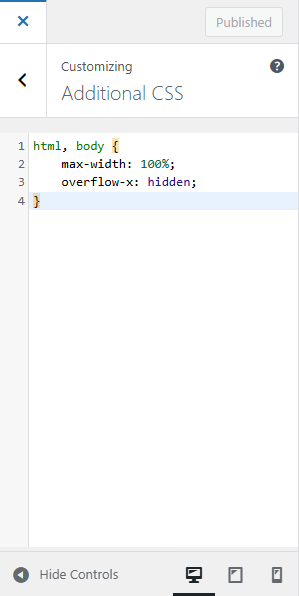
Option 2: Using a Child Theme
- Add the CSS to your child theme’s
style.css
Option 3: Using a Plugin
- Install Simple Custom CSS or WPCode to manage custom code
🛠️ CSS Fixes to Remove Horizontal Scrollbar 100% Worked!
Try adding this to your Customize Section in WordPress CSS
html, body {
max-width: 100%;
overflow-x: hidden;
}Or fix overflow on individual containers:
.container-name {
overflow-x: hidden;
}⚠️ Warning: Using overflow-x: hidden; is a quick fix, not a permanent solution. It’s better to correct the root layout issue.
Conclusion
A horizontal scrollbar in WordPress is usually a sign of a layout bug — but it’s fixable! By inspecting your site, applying smart CSS, and using responsive design principles, you can easily remove that unwanted scroll and create a smooth, user-friendly website.

This problem is submitted with the live example of our TechPoth team. Thank you team for this update.