The WordPress admin bar (also known as the top bar) appears on the frontend for all logged-in users. If you want to hide it for yourself or for specific users, you can do it easily from your profile settings.
🧭 Step-by-Step Instructions for Disable admin bar
🔹 Step 1: Log In to Your WordPress Dashboard
Go to: https://yourdomain.com/wp-admin
Enter your username and password.
🔹 Step 2: Go to Your Profile
From the left menu, click:
Users → Profile
or
Click your name from the top-right corner > Edit Profile
🔹 Step 3: Uncheck “Show Toolbar When Viewing Site”
Under Personal Options, look for the setting:
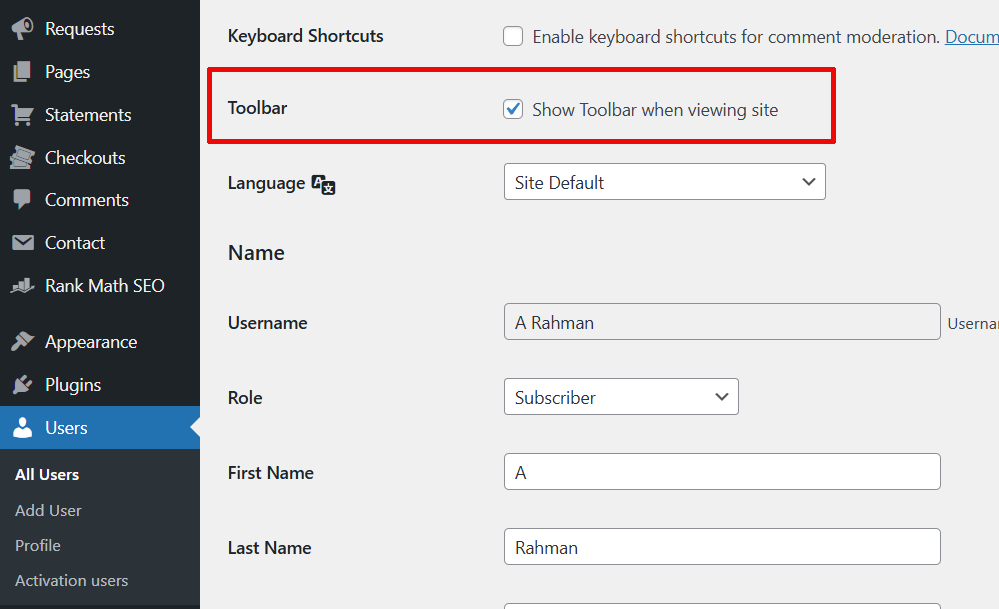
✅ ☐ Show Toolbar when viewing site
Uncheck this box to disable the admin bar on the frontend of the website.
🔹 Step 4: Save Changes
Scroll down and click the blue Update Profile button.
💡 Notes:
- This method works per user – each user has to disable it individually.
- Admin bar will still show in the dashboard (
/wp-admin) – only the frontend view is affected. - For bulk or automatic removal, use custom code or a plugin like Hide Admin Bar Based on User Roles.
► To use custom code, follow this guide: How to Hide WordPress Top Bar for Users
