Change Permalinks structure in WordPress is easy and helps improve both SEO and user readability.
✅ Follow these steps:
- Log in to your WordPress Admin Dashboard
(e.g.,https://yourdomain.com/wp-admin) - From the left-hand menu, go to:
Settings → Permalinks - You will see several common permalink options, such as:
- Plain:
?p=123(Not SEO friendly) - Day and name:
/2025/07/14/sample-post/ - Month and name:
/2025/07/sample-post/ - Post name (Recommended):
/sample-post/
- Plain:
- ✅ Select “Post name” for best SEO performance and clean URLs.
- Scroll down and click Save Changes
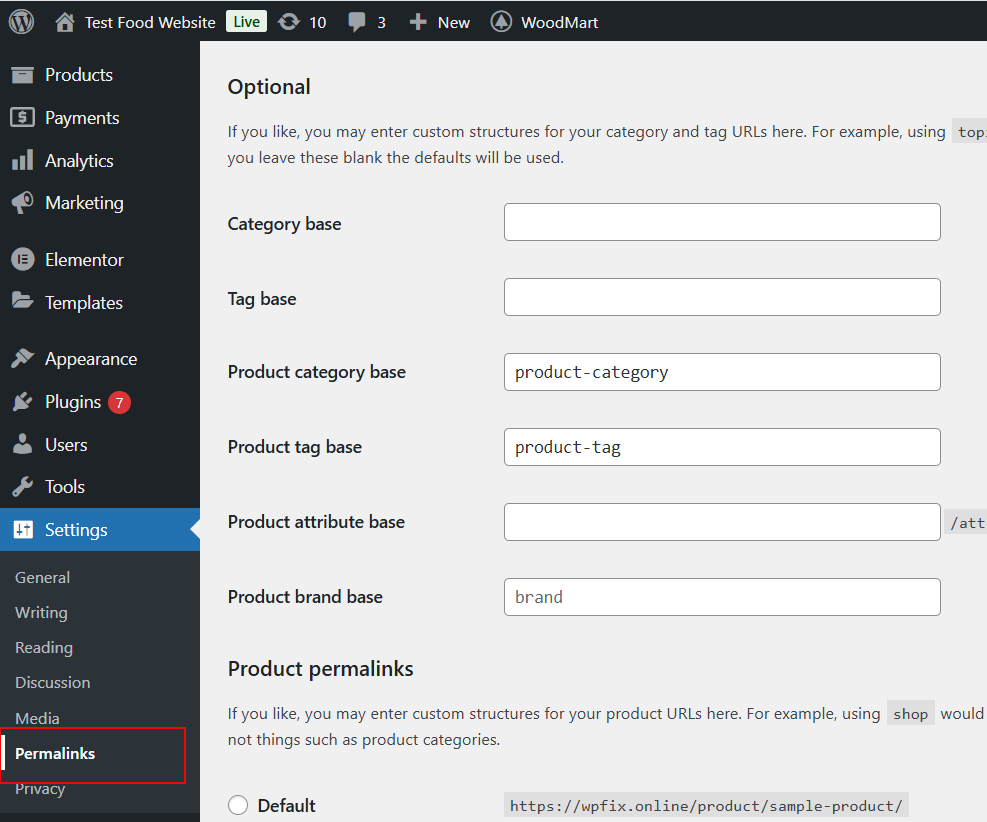
🔁 Important Notes:
- Changing permalinks after publishing posts may break existing links. Use a 301 redirect plugin (like “Redirection”) to avoid 404 errors.
- If you’re using a custom structure, ensure it includes
%postname%or%post_id%for individual posts. - For better SEO, use “Post Name” as it’s clean and keyword-friendly.
