Conflicts between Rank Math and other SEO plugins are common, especially when multiple SEO tools are active at the same time. Most SEO plugins—like Yoast SEO, All in One SEO, or SEOPress—manage similar settings (meta tags, sitemaps, schema), so running them together can cause duplicate output, functionality clashes, or performance issues.
✅ Step-by-Step Guide to Solve the Conflict:
1. Deactivate Other SEO Plugins
- Running more than one SEO plugin at a time is not recommended.
- Go to WordPress Dashboard → Plugins → Installed Plugins
- Deactivate (and preferably delete) plugins like Yoast, AIOSEO, etc., if you’re using Rank Math.
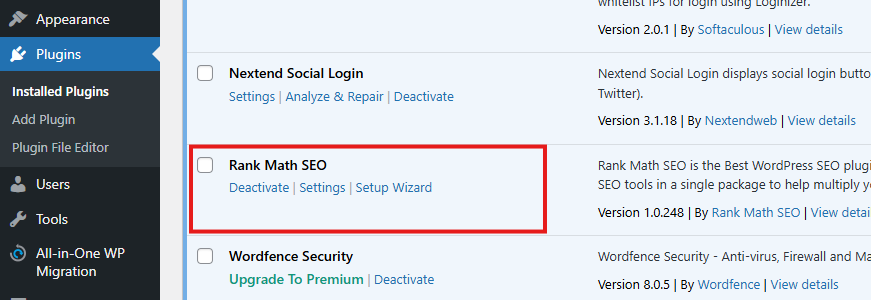
2. Check for Remaining SEO Settings
- Some plugins leave residual data even after deactivation.
- Use plugins like WP Reset Tools or Database Cleaners carefully to remove leftover metadata or schema from previous SEO plugins.
3. Enable Rank Math Features Properly
- Go to Rank Math → Dashboard and ensure all necessary modules (e.g., Schema, Sitemap, Redirection, Analytics) are enabled.
- Check Rank Math → Titles & Meta → Global Meta to verify it’s not being overridden by another plugin.
4. Clear Cache & Browser
- After plugin changes, clear:
- Website cache (via caching plugin like WP Rocket, LiteSpeed, etc.)
- CDN cache (e.g., Cloudflare)
- Browser cache
- Then recheck the frontend and admin pages.
5. Use Rank Math’s Import Tool (Optional)
- If you’re switching from another SEO plugin, use Rank Math → Setup Wizard or Rank Math → Status & Tools → Import & Export to import previous SEO settings safely.
⚠️ Don’t Use Multiple Sitemap Generators
If you’re using Rank Math, disable sitemap generation in any other SEO or cache plugin to avoid duplicate sitemap errors or 404 issues.
